How to Use Deal Miner
Once the extension is activated, Deal Miner works automatically while you browse hotel booking websites. Here’s how it helps you find the best deals:
1. Comparing Prices in Hotel Search Results
When browsing a list of hotels, Deal Miner will display prices from other websites directly in the search results. This lets you quickly compare and choose the best rate. Try it now on Booking.com or Expedia
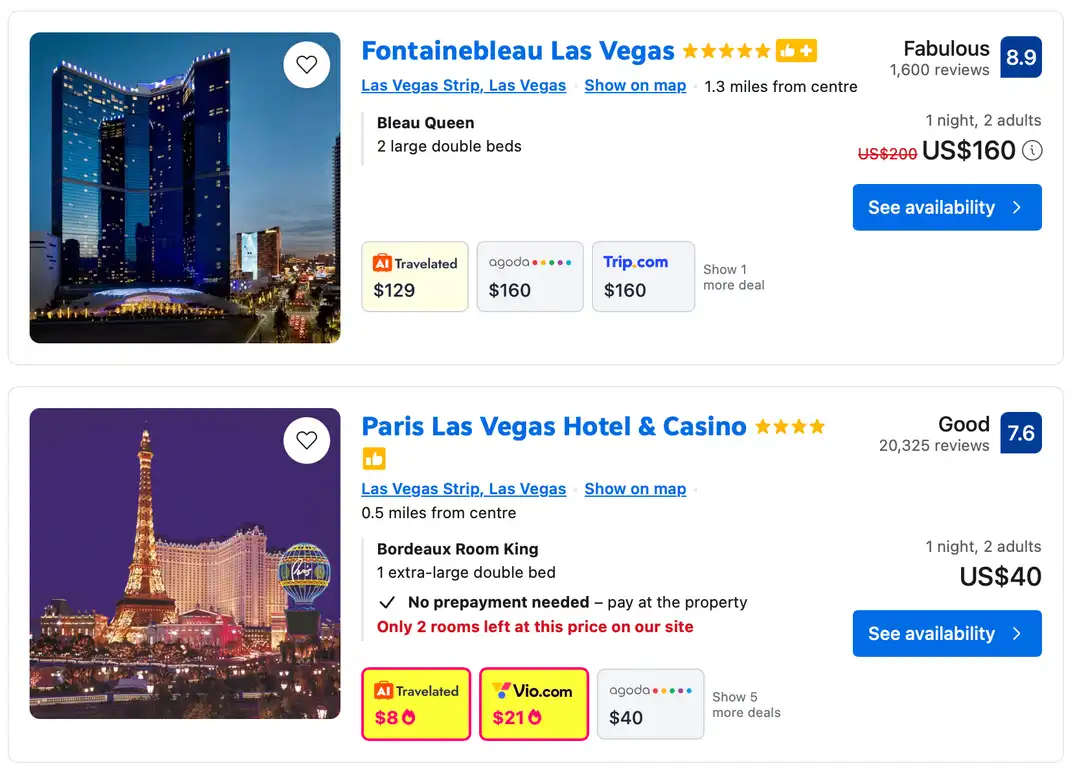
2. Checking Prices on a Hotel Listing Page
When you open a specific hotel listing, Deal Miner will show a price comparison block at the bottom of the screen. This block highlights prices from other booking platforms so you can see if you're getting the best deal. Try it now on Booking.com or Expedia
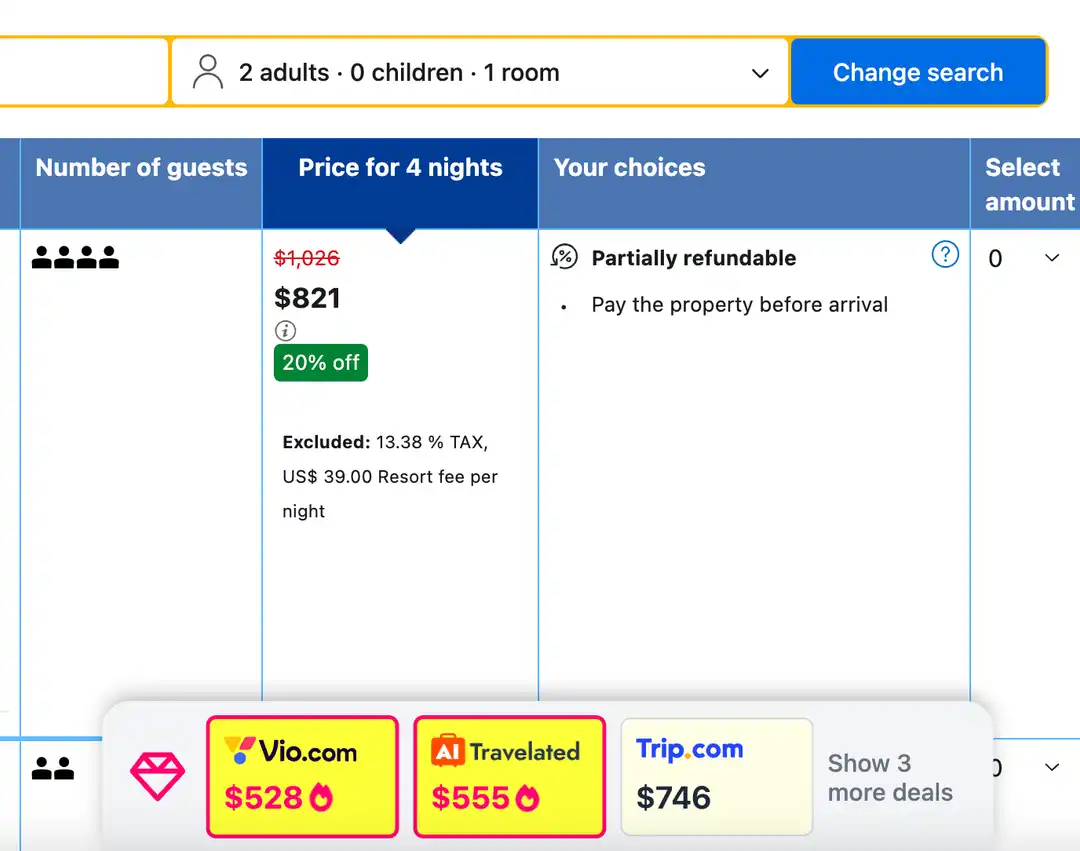
Understanding Deal Cards
Deal Miner color-codes its price comparison cards so you can instantly spot the best savings:
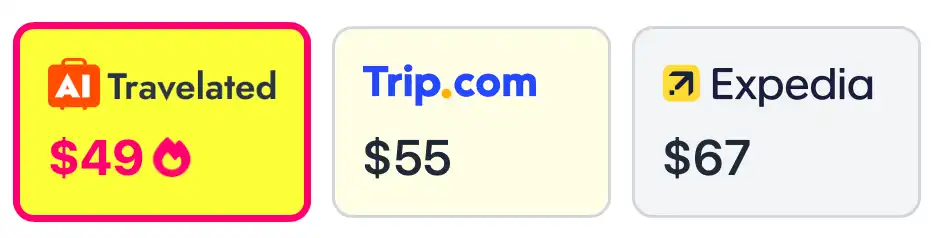
🔘 Grey Card – The price on the website is the same as other platforms. No need to switch!
🟡 Light Yellow Card – We found a deal! You can book cheaper on another site.
💖🔥 Pink Card with a Flame – You’re in luck! This is a super deal, meaning you can save big bucks. Don’t hesitate—book right away before the price changes!
With Deal Miner, you’ll never overpay for a hotel again. Happy saving! 🚀
Give It a Try!
Now that you’re all set, start browsing and let Deal Miner do the work for you! Compare prices effortlessly and make sure you’re always getting the best deal.
Try it now on Booking.com or Expedia and see how much you can save! 🚀
