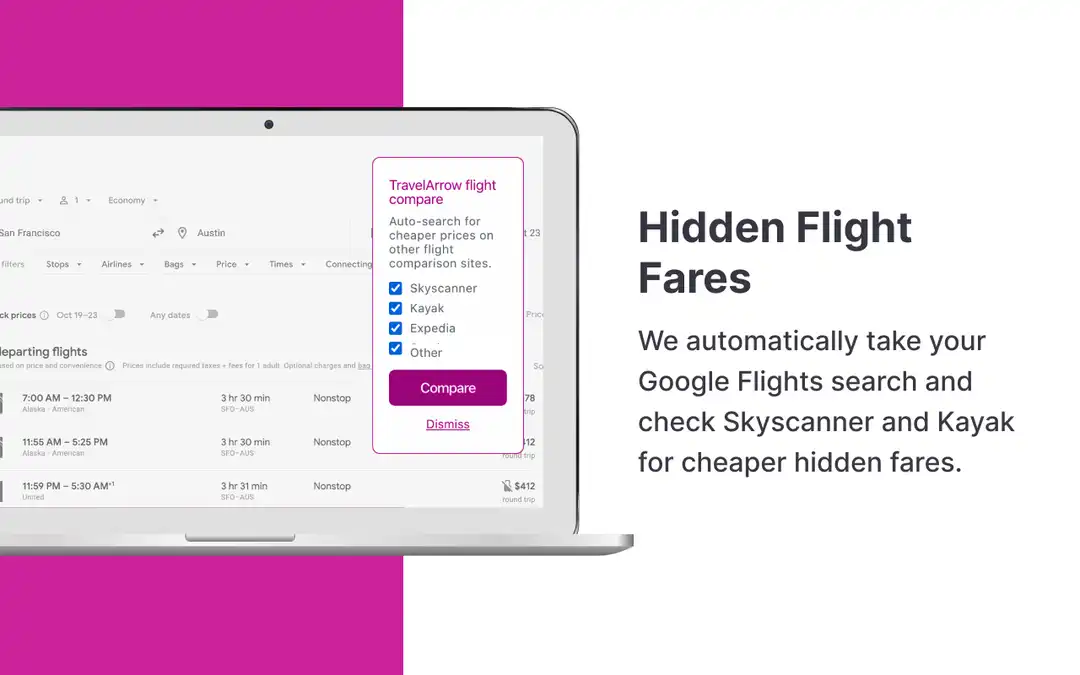
How Travel Arrow Chrome Extension Helps You Save Big on Flights and Hotels
Looking for the Best Travel Deals? $ave Big with a Free Browser Extension
So many travel websites. So little time. There’s general consensus that it can be overwhelming to make travel plans, whether you are just searching for a great airfare, or planning a major getaway that involves flights, a rental car, multiple hotels, and theme park admission tickets.
Thankfully, you can easily download a travel extension to your computer that functions as your personal travel agent. It takes just minutes to set up, and your potential savings are enormous.
TravelArrow Chrome Extension
If you already have Chrome, the Google browser, on your computer, you will be up and running in no time. If you use a different browser (i.e., Firefox, Microsoft Edge, etc.), it’s easy to add Chrome, which like TravelArrow, is completely free!
Found on the Chrome Web Store, TravelArrow describes themselves as “the virtual travel agent that sits in the browser”. With TravelArrow you can also make use of Google’s Flight Price Predictor and Flight Alerts perks which advise when fares have gone down (or up!) to a destination that you were searching at an earlier time. If new flights are added to a route of interest you will also hear about it right away.
Notice in the first screenshot below that while searching on Expedia, TravelArrow’s Flight Compare gives you the option of also checking fares and flights being offered by Skyscanner, Kayak, and Trip.com. Choose one, two, or all three of these, click on Compare Prices, and Travel Arrow does the work for you. How cool is that?
And, by clicking on “Get Price Alerts” on the upper left panel of the second screenshot, you will receive a warm “Thanks!” for signing up to be advised if airfares drop (hopefully), or perhaps head upward, so that you may want to make your booking before they potentially go even higher.


How does a browser extension work on your computer? By installing and enabling Travel Arrow on your Chrome browser, it’s easy to cross-reference any flight searches across multiple travel websites exactly as you’ve entered them. It doesn’t matter whether your search is on a specific airline’s website, or other flight search engines such as Priceline, Expedia, and Hotwire. Travel Arrow will instantly review each flight itinerary that you input to make sure that you find the absolute lowest airfare.
The screenshot below was clicking the box adjacent to the Skyscanner on Travel Arrow’s Travel Compare. When compare prices is clicked, in this instance it first took us to Skyscanner, with its results highlighting Virgin Atlantic rather than British Airways as Expedia did for the London/Heathrow to New York/JFK routing.

Hotel and car rental deals are also easy to find, with both Priceline Mystery Hotel and Hotwire Hot Rate names revealed by TravelArrow, where possible, so that you don’t have to wait until the last minute to find out where you will be staying.
In the example below notice that the search is taking place on the Kayak.com website. The traveler is seeking a hotel for four nights in Portland, Oregon. At the bottom left of the map there are pricing comparisons automatically offered on the Opodo.com and Booking.com websites. Just click on the ones that you want to view, and Travel Arrow will take you there.

TravelArrow offers a free program named MilesBack, where cashback comes in the form of miles, but not in the sense that you receive airline miles, or hotel points. Instead, TravelArrow “miles” can be accrued and used for further discounts on bookings made with the web travel site.
Of course, you can use your credits to lower the price of a flight or hotel stay, just not directly with the vendor. However, this definitely takes time and numerous bookings, so we suggest utilizing TravelArrow for the special pricing, not necessarily for the cashback that you may see at a later date.
Deal Miner Extension
Another highly recommended web extension for planning your next vacation is Deal Miner. Like TravelArrow, it sits in your browser seeking the best airfare and hotel travel deals from popular, and most importantly, trustworthy websites. Deal Miner offers “members only” discounts that are revealed as you search. All you need to do is browse normally and Deal Miner does the rest. Make your booking on the Deal Miner website and the savings, often substantial, are instantly yours.
Check out this Deal Miner offer for Orlando at the Grove Resort & Water Park. We started on the Booking.com site, and you can easily see that other options are available from Travelated.com, Expedia, and Hotels.com.
What we really like about Deal Miner is the way they highlight each deal with a different color card so that you can instantly tell which is the best. A grey card means that the offer is the same as found elsewhere. Keep what you have! A light yellow card corresponds to a deal that is lower priced on another website. And if you’re lucky enough to come across a pink card with a flame, snatch up the deal quickly before the price changes.
There’s no need to pay more than necessary with Deal Miner on your side.
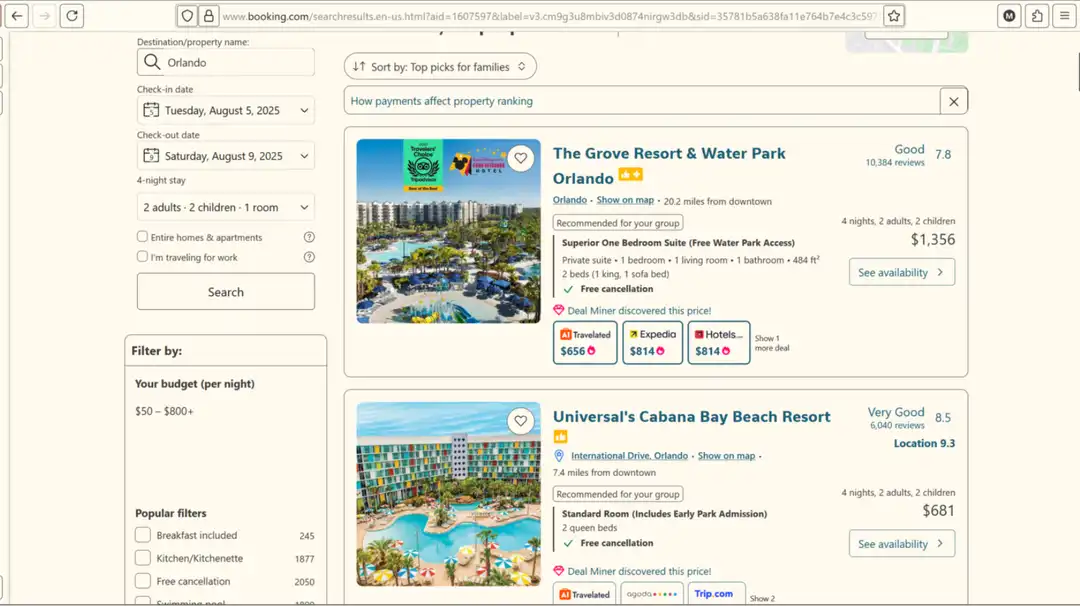
By downloading the Deal Miner extension, you automatically become a member of a select group of smart travel deal shoppers. You will be able to unlock non-public hotel deals that aren’t advertised, and there are no fees or sign-up requirements. Just download to Chrome, Firefox, Safari (Mac) or Microsoft Edge, enable, and you’re on your way to savings!
The Deal Miner example below clearly shows three additional price options for the PUBLIC, an Ian Schrager Hotel. How simple is this? Just by downloading and enabling the Deal Miner extension you receive prices from Expedia, agoda, Trip.com, and Hotels.com. The necessity of visiting four websites is completely eliminated, saving you time and money. And who doesn’t want to do that?

So, What’s the Catch?
We’ve all been told that if a deal appears too good to be true, it probably is. Right? Well, in this instance the deal is even better than you could have imagined, and it is everything it is cracked up to be, and more.
If you are concerned about whether the TravelArrow and Deal Miner extensions are safe, let us put your mind at ease. Both sites are very rigid when it comes to assuring your online privacy and security. Your data is fully respected, there is no invasive tracking, and unnecessary cookies are not used to track or sell your personal information.
The premise behind these and other travel browser extensions is quite simple. With TravelArrow your Google Flight search automatically transfers to travel websites including Kayak, Expedia, Priceline, and others. The information obtained from these other websites is presented on the Travel Arrow site so that you can click on one, or several, to learn more about what the deals are all about.
Deal Miner operates similarly, offering club-only special pricing and seamless interactions with other travel sites that won’t interfere whatsoever with your online routines. Let’s say you are searching for a hotel in San Francisco on Booking.com. Just enter your dates, room type, number of guests, location you are seeking and any other important parameters, and you may receive price quotes from Hotels.com, Travelated, Orbitz, Agoda, and other travel websites.
As a reminder, Deal Miner is simple to use and is available for downloading not just to Chrome, but also Firefox, Safari, and Microsoft Edge. These hotel prices will reflect exactly what you input, and you will quickly notice any price differences between sites. Just click on the one that you want to check out and you will be all set.
Which Destinations Can I Book with a Travel Browser Extension?
With a travel browser extension, the world is your oyster. There are no destination, airline, hotel, or car rental restrictions. While not every travel company may be available on every website, you will find more than enough options at every destination around the globe.
Maybe you’re looking for a flight to Spain or Portugal? Is California on your radar, or perhaps you want to plan an open-jaw vacation to Hawaii where you fly into Honolulu but home from Maui? No problem. One-way, round-trip, and multi-city itineraries are all doable with a travel browser extension.
And if you want to research a possible trip but aren’t yet ready to commit to a destination or specific travel dates, both Travel Arrow and Deal Miner can be instrumental in helping you scope out when the best prices can be found.
There’s no reason not to add these incredible travel browser extensions to your personal device. Get ready to save planning time and money!

Travel Expert